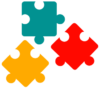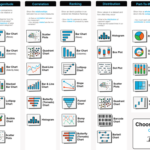Tableau Course Materials
Practice Datasets
Zip File that contains all datasets that you need for this course. The datasets are csv (comma separated values) files. In Section 4 “Prepare Your Training Environment” you will learn how to import the files to tableau.
The files contains 3 main datasets:
- Small Dataset – This small dataset based on the Superstore data contains just 5 customers, 5 products, and 10 orders. This compact dataset is helpful for understanding straightforward examples and how tableau works.
- Big Dataset – This large dataset based on Superstore data, includes thousands of customers, products, and orders. This big dataset is helpful for understanding complex calculations and visualizations, especially when aggregating data.
- Project Dataset – This dataset is used for the last section of this course, where we will implement a Tableau project step by step to build an amazing sales and customer dashboard.
Note: The representation of decimal numbers varies across countries, and there are two main conventions: the comma (“,”) and the dot (“.”) as the decimal separator.
That’s why I’ve prepared the files for both cases, if you are located in European country then download EU files otherwise download Non-EU Files.
If for some reason you are having problems with the CSV file – post a question in the course.
Download ONLY one ZIP File depending on your locaiton:
Download Tableau Public (Free)
Tableau Cheat Sheets
I’ve created three Tableau cheat sheets for you—perfect for swift access during your learning journey or while diving into Tableau projects. No need to memorize everything; I still use them myself! 😅
In this cheat sheet, you will find quick descriptions of key Tableau concepts such as Tableau products, Tableau Models, Joins, Relationships, Filters, Dimensions/Measures, Discrete & Continuous, Parameters, Project steps, and many more!
In this cheat sheet, you will find quick access to the syntax of the most commonly used Tableau functions, with simple examples and descriptions. All 4 types of Tableau calculations are covered: Row-Level Calculations, Aggregate Calculations, LOD Expressions, and Table Calculations
In this cheat sheet, you will find different charts listed under seven categories. This will help you in designing the mock-ups of your charts, opening your eyes to different possibilities, and helping you choose the right chart!
Tableau Sketchnotes & Slides
For this course, I’ve created over 130 simple sketchnotes and put together 120 animated slides. These visuals help break down complex Tableau concepts.
In my other courses, many students wanted to use my sketches as a reference. That’s why I’ve gathered everything from this course into two PDF files
133 Sketchnotes are covered throughout the entire Tableau course. I’ve spent a significant amount of time drawing and sketching because I believe visuals are a powerful method to explain complex concepts, making it easier for you to understand
123 Slides focus on Tableau Calculations. In Section 12, ‘Tableau Calculations,’ I’ve explained all functions by first explaining the concept behind each function and show how they work in Tableau with straightforward examples. You can find all the concepts and examples in these slides.
Tableau Sections
Now you’ll find the useful materials for each section